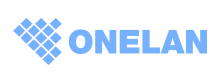What is a Content Management System?
A Content Management System (CMS) is a computer software that is used for displaying content across digital displays and network operations such as device management. It enables end users to customise, schedule, monitor, manage and distribute content across a network of digital displays. A CMS is capable of doing so much more than deploying advertisements on your screens and should be the first software you install on your digital signage. Content Management Systems help manage your company’s advertisements, logos, informational content, and more.
Key Functions of a CMS
Create and Customise Content
CMS platforms provide a range of tools for developing and handling content including uploading, storing and reviewing materials such as images or videos. Many CMS softwares include editing tools that allow users to create media content from scratch or use templates which can be either third-party subscription tools, built into the software, or fee-based add-ons. Some CMS platforms have content design stores that offer predesigned templates that provide content feeds such as news, weather forecasts, and sports updates. The content provided can also be tailored to your own business based on location and branding.
Schedule and Update Content
Another important feature of a CMS is that it allows for scheduling content. After creating content, it can be scheduled to be deployed on your digital display network based on a preset day, time, location, and sometimes, even which display. Many platforms now use HTML5, the latest version of Hypertext Markup Language used for building and presenting content on the World Wide Web. HTML5 automatically updates the content based on set data triggers which means no operator is required to change the information shown on the display.
Check Network Health
Some sophisticated Content Management Systems can give insights on the performance and health of the digital display network. Through your CMS’s dashboard, you can view the real-time status of every display in your network. You can monitor your media players and screens’ health and know where the issue is when they come up. Some CMS platforms come with online tools that automatically fix the problem before it fully develops, saving cost and time on on-site service calls.
What to Look for in a Digital Signage CMS?
1. User-friendly Dashboard
There are many confusing and difficult to navigate types of software on the market, but your digital signage CMS should not be one of them. Many providers recommend several hours of training to understand your CMS software. When choosing software for your digital signage, consider the dashboard and how easy it is to navigate. It should not take too long to familiarise yourself with the software. Consider requesting a free demo or trial period of the CMS to get the feel of the software and test it out.
2. Remote Management
Your CMS should have a web-based platform that is accessible from anywhere and offers device monitoring tools that notify you of any issue and pinpoint exactly where the problem is. Look for a CMS that allows you to control your network of digital displays at any scale and at any location. Additionally, your CMS should allow for multiple accounts for individual locations to be able to control their own content, this is particularly important for franchises.
3. Automatic Software Updates
It is important to ask your provider how often they update the software of your CMS. Frequent updates mean that they are working to fix any bugs and ensuring that your software runs smoothly. Software updates should happen automatically and for free. Think of it like how you would update your Android or iPhone, you never have to pay.
4. Secure and Reliable
Look for a CMS that offers the highest level of encryption and protection for your data. This is important to make sure that hackers can not steal information or take over what is shown on your screens.
5. Service and Support
Check your provider’s support resources to check how active they are in helping their customers. Does their website have a live chat widget or 24/7 phone support? It is important to know that there is help available when you need to ask questions regarding your software or when there are issues with the network.
Have Questions?
At Amped Digital, we partner with the leading CMS providers, and we’re here to help find the software solution that will work for you.
If you’re looking for a digital signage solution, have a chat with our team. We have so much knowledge to share and can advise you on the best solution for your business. Contact us today to bring your vision to life.